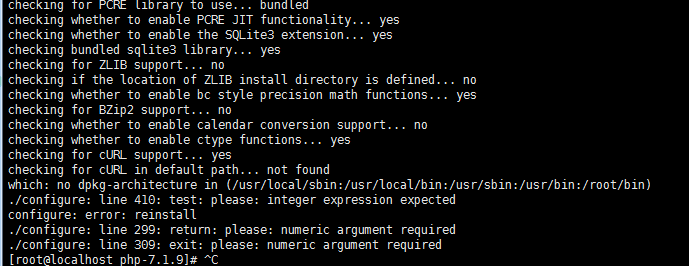
yum install -y epel-release
yum install -y libmcrypt-develyum -y install gcc
yum -y install libpng
yum -y install libpng-devel
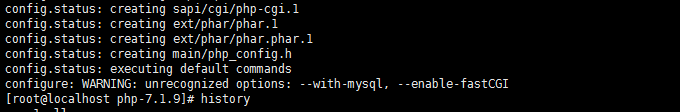
-> 使用 ./configure --prefix=/usr/local/php --with-config-file-path=/usr/local/php/etc --with-pdo-mysql=/usr/bin/mysql --enable-bcmath --with-curl --enable-soap --enable-mbstring --with-mcrypt --with-gd --with-openssl --enable-sockets --enable-cgi --enable-fpm
no found mysql_config ->
查看mysql 安装情况
rpm -qa|grep mysql
如果没有安装mysql-devel 安装 yum install mysql-devel 就有了
PDO_MYSQL configure failed, MySQL 4.1 needed
-----> --with-pdo-mysql=mysqlnd
./configure --prefix=/usr/local/php --with-config-file-path=/usr/local/php/etc --with-pdo-mysql=mysqlnd --enable-bcmath --with-curl --enable-soap --enable-mbstring --with-mcrypt --with-gd --with-openssl --enable-sockets --enable-cgi --enable-fpm